









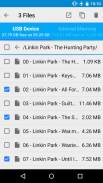







USB OTG File Manager Trial

Descrizione di USB OTG File Manager Trial
This is the free trial version of USB OTG File Manager for Nexus. You can test all functions on your USB device except the file copy and the file opening which have been disabled.
If you want to copy or open files, please get the full version.
USB OTG File Manager for Nexus allows you to open and copy files from any USB mass storage device with a FAT32 or NTFS filesystem using the USB OTG port of your device, tablet or phone.
With a FAT32 filesystem, you can copy files to any USB mass storage device and manage your files on it (edit filenames, add directories, delete files) too.
You can also manage your files in the internal memory of your device.
This application has been designed for Nexus products which have an USB "OnTheGo" port, as the Nexus 5, Nexus 7 and Nexus 10, and the brand new Nexus 6 and Nexus 9. But it could work on any device with an USB OTG port Under Android 4.0 or later, including the last Android 5.0 Lollipop.
Root privileges are NOT necessary!
For now, FAT32 filesystem is supported for data read and write, and NTFS filesystem is only supported for data read. You can use USB sticks or SD card readers with any compatible USB OTG cable.
*** NEW FEATURE ***
You can now play playlists (m3u and m3u8 files) and multiple audio files (mp3, aac, m4a, flac, ogg and wav files) at the same time from your USB OTG mass storage device. For that, you need to install my new app Simple Music Player which exists in two versions:
- Free version: https://play.google.com/store/apps/details?id=com.kyuudroid.simplemusicplayer.free
- Paid version to support my developments and get some additional features in the future:
https://play.google.com/store/apps/details?id=com.kyuudroid.simplemusicplayer
Once Simple Music Player is installed, select the files you want to play on your USB device, push the open button and select the Simple Music Player app.
This is a brand new feature, so if you have any issue, don't hesitate to send me an e-mail! Your feedback would be appreciated too.
*** FEATURES ***
USB OTG File Manager for Nexus allows you to open your files directly from your USB device! You just need to have an app that can handle it. For audio and video, I advise you to use VLC.
The new Network Access authorization is only here for local use to be able to open the files. The app NEVER send or receive data to/from Internet.
USB OTG File Manager for Nexus supports devices with multiple logical units (like a GPS with an internal memory and an additional SD card) and allows you to choose which logical unit you want to read.
USB OTG File Manager for Nexus now includes an "Advanced Mode" which allows you to access to all the files of your device. You can now create files and directories outside of the official Android public directories. This is for advanced users only!
This is not an official Google application. Nexus brand is the property of Google.
Questa è la versione di prova gratuita di USB OTG File Manager per Nexus. È possibile verificare tutte le funzioni del dispositivo USB tranne la copia di file e l'apertura di file che sono stati disabilitati.
Se si desidera copiare o aprire file, si prega di ottenere la versione completa.
USB Manager OTG File per Nexus consente di aprire e copiare i file da qualsiasi dispositivo di archiviazione di massa USB con un filesystem FAT32 o NTFS utilizzando la porta USB OTG del dispositivo, tablet o telefono.
Con un filesystem FAT32, è possibile copiare i file da qualsiasi dispositivo di archiviazione di massa USB e gestire i file su di esso (modificare i nomi dei file, aggiungere le directory, eliminare i file) anche.
È inoltre possibile gestire i file nella memoria interna del dispositivo.
Questa applicazione è stata progettata per i prodotti Nexus che hanno un USB "OnTheGo" port, come il Nexus 5, Nexus 7 e Nexus 10, e il nuovissimo Nexus e Nexus 6 9. Ma potrebbe funzionare su qualsiasi dispositivo dotato di porta USB OTG In Android 4.0 o versioni successive, compreso l'ultimo Android 5.0 Lollipop.
Privilegi root non sono necessari!
Per ora, FAT32 è supportato per i dati di lettura e scrittura, e NTFS file system è supportato solo per i dati letti. È possibile utilizzare chiavette USB o lettori di schede SD con qualsiasi cavo OTG USB compatibile.
*** NUOVA CARATTERISTICA ***
Ora è possibile riprodurre le playlist (file M3U e M3U8) e più file audio (mp3, AAC, M4A, FLAC, OGG e WAV), allo stesso tempo dal dispositivo di archiviazione di massa USB OTG. Per questo, è necessario installare la mia nuova applicazione Music Player semplice che esiste in due versioni:
- Versione gratuita: https://play.google.com/store/apps/details?id=com.kyuudroid.simplemusicplayer.free
- Versione a pagamento per sostenere i miei sviluppi e ottenere alcune funzionalità aggiuntive per il futuro:
https://play.google.com/store/apps/details?id=com.kyuudroid.simplemusicplayer
Una volta che il giocatore di musica semplice l'installazione, selezionare i file che si desidera riprodurre sul dispositivo USB, premere il pulsante di apertura e seleziona la semplice applicazione Music Player.
Questa è una caratteristica nuova di zecca, quindi se avete qualsiasi problema, non esitate a inviarmi una e-mail! Il tuo feedback sarebbe apprezzato troppo.
*** CARATTERISTICHE ***
USB OTG File Manager per Nexus permette di aprire i file direttamente dal dispositivo USB! Hai solo bisogno di avere un app che può gestirlo. Per audio e video, vi consiglio di utilizzare VLC.
La nuova autorizzazione di accesso alla rete è qui solo per uso locale sia in grado di aprire i file. L'applicazione NON inviare o ricevere dati a / da Internet.
USB Manager OTG File per Nexus supporta dispositivi con più unità logiche (come un GPS con una memoria interna e una scheda SD aggiuntiva) e permette di scegliere quali unità logica che si desidera leggere.
USB Manager OTG File per Nexus ora include una "modalità avanzata", che permette di accedere a tutti i file del vostro dispositivo. È ora possibile creare file e directory al di fuori degli elenchi pubblici Android ufficiali. Questo è solo per utenti avanzati!
Non si tratta di una domanda ufficiale di Google. Marchio Nexus è di proprietà di Google.


























